EyeOnWater App
Do you want to monitor your water usage from your desktop, tablet or cell phone? If you do please follow the below instructions on how to create an account through EyeOnWater.
How to create your account:
In order to create your account, you will need your billing Zip Code and your Account Number. Please email our Billing Department (swd.acct@gmail.com) or the Vice President (swd.vicepres@gmail.com) for your exact account number. In your e-mail request, please include the account holder's name and street address. We will e-mail you back the account number. Please enter the account number exactly so that you can create your account.
Click here to create an account
Click here for instructions on how to create your account
Once you've created your account, you can monitor your water usage on your phone or tablet.